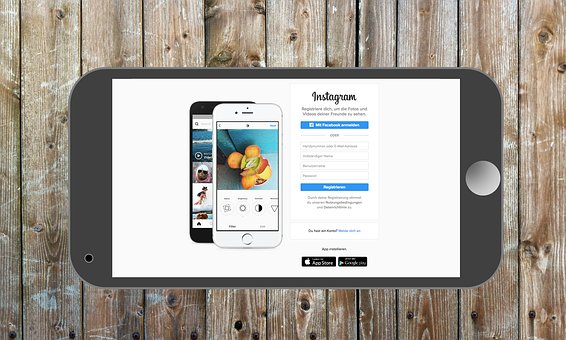
You're already an expert on taking photos, optimizing them for your website, and you know how to upload them to WebdeXpress. Now it’s time to make sure your images are the optimal size for all your social media channels. Below is a guide to help you navigate the optimal image sizes required by each social media channel.
Facebook:
Profile picture: 180 x 180 pixels
Cover photo: 820 x 312 pixels (minimum size 400 x 150)
Shared pictures: 1,200 x 630 pixels
Event picture: 1,920 x 1080 pixels
Instagram:
Profile picture: 110 x 110 pixels
Photo thumbnails: 161 x 161 pixels
Photo in feed: 1,080 x 1,080 pixels
Instagram stories: 1,080 x 1,920 pixels
Twitter:
Profile picture: 400 x 400 pixels
Header picture: 1,500 x 500 pixels
Post picture: 1,024 x 512 pixels (minimum of 440 x 220)
LinkedIn:
Personal profile picture: 400 x 400 pixels
Personal background image: 1,584 x 396 pixels
Company logo: 300 x 300 pixels
Square logo: 60 x 60 pixels
Company cover image: 1,536 x 768 pixels
Banner picture for company page: 646 x 220 pixels
Post picture: 1,200 x 628 pixels
Pinterest:
Profile picture: 165 x 165 pixels
Pin size: 236 pixels – 600 pixels
Board display: 222 x 150 pixels (large) 55 x 55 pixels (small)
 An all-new multi-service login for your PSPINC web apps!
An all-new multi-service login for your PSPINC web apps!
 Request a quote for Custom WordPress Design
Request a quote for Custom WordPress Design

.png)